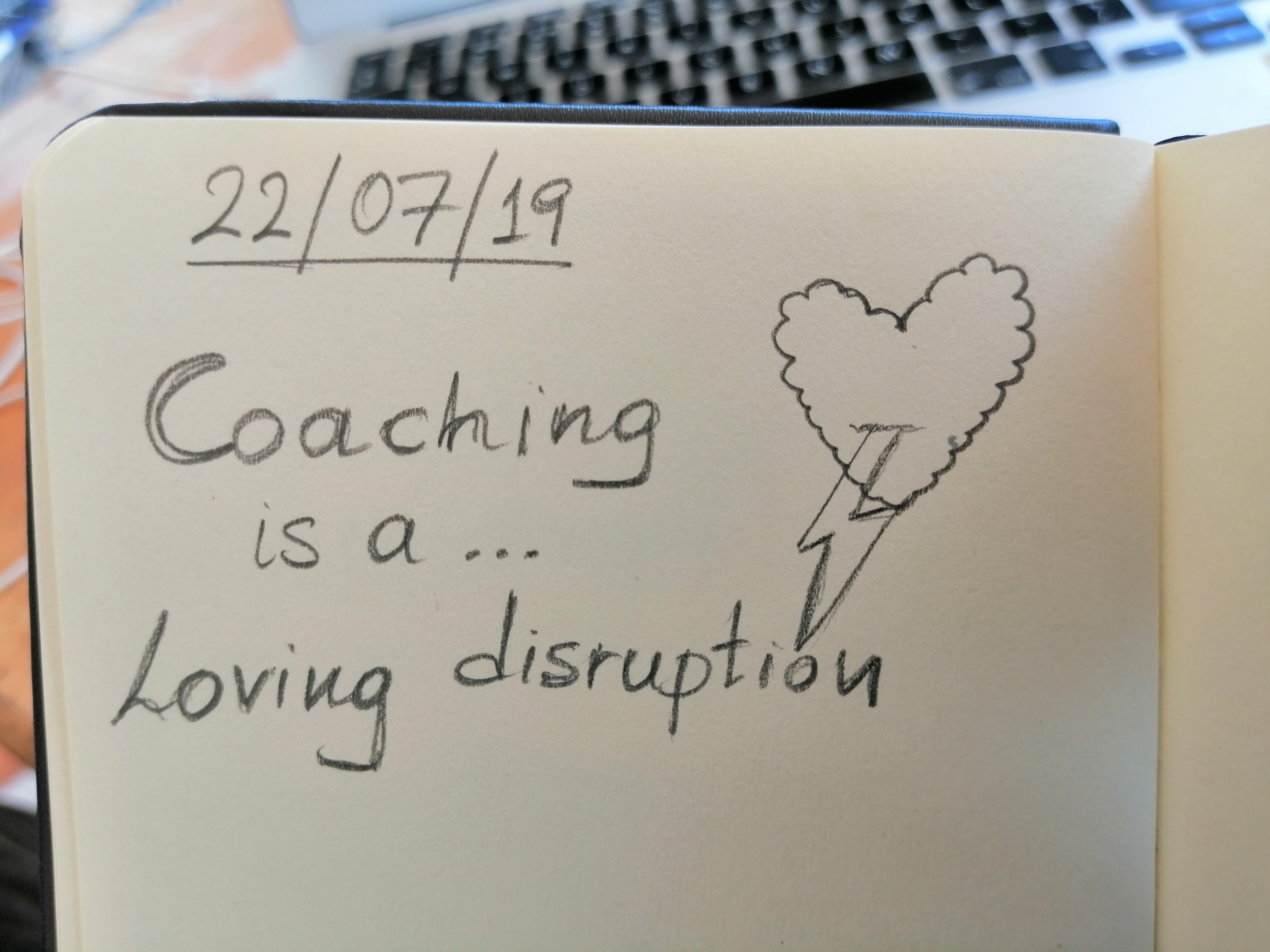In this short article, I’ll explain the terms ISP, ESP, and inbox service and why people usually get confused using these terms.
The ISP (Internet Service Provider) is the company that gives you access to the Internet. For example, Comcast or Verizon in the US, BT or Vodafone in the UK, etc. People usually call their ISP’s providers, ie. “Who’s your provider?”
The ESP (Email Service Provider) is a service used by marketers who send bulk emails to their subscribers. For example, Aweber, MailChimp, Drip, Get Response, etc. These services also provide campaign insights, ie. how many opens or clicks you get.
Now, some ISPs also provide an inbox service (mailbox) to their customers and here is the confusion:
People often mean “Inbox Service Provider” when using the acronym ISP.
For example, “your ISP can kill your email deliverability by sending your emails to the spam folder.” Obviously, it’s not your Internet Service Provider that sends your emails to the Gmail spam folder; it’s Gmail that filters your messages into the Gmail spam folder. 🙂
That’s why I prefer to use the term ISP for companies such as Comcast or Verizon, and the term mailbox or inbox provider/service for Gmail.
I hope you got the answer you were looking for. If you’d like to read something different from me, check out my best articles:
- How to find your passion (with tips from neuroscience).
- My complete guide to overcoming anxiety and stress.
- (The truth) Why I lived in Russia.
- How to solve impostor syndrome forever.
Loving you, Angelos